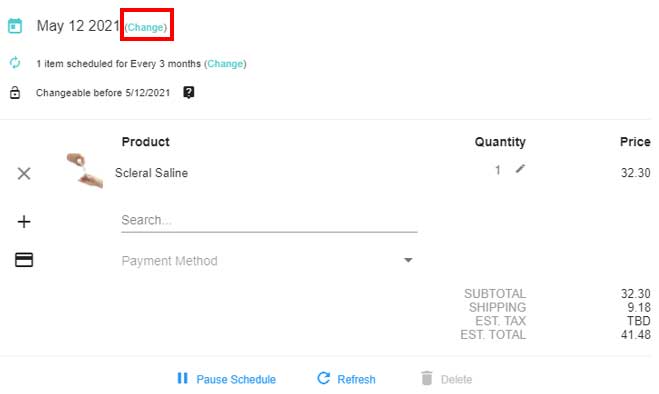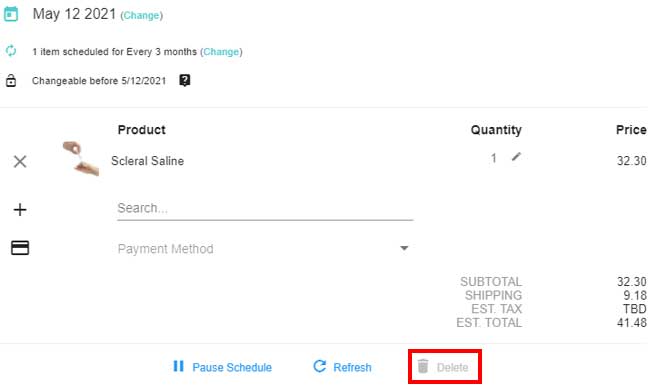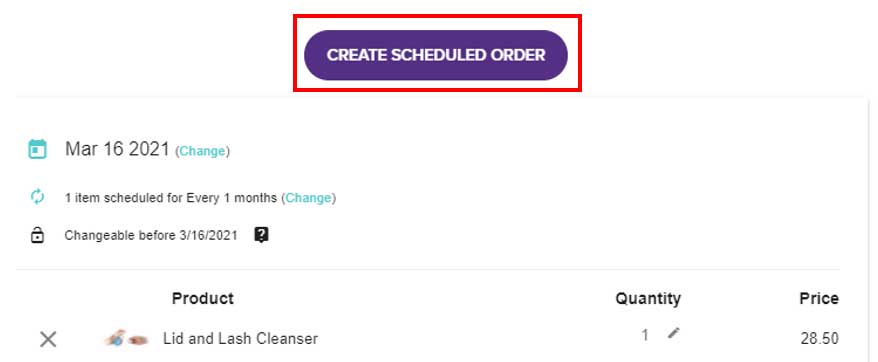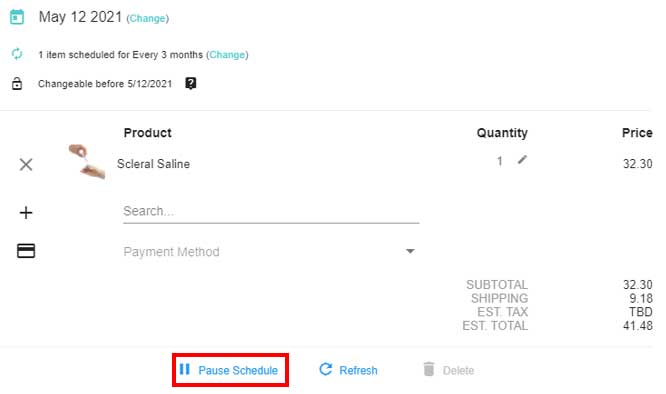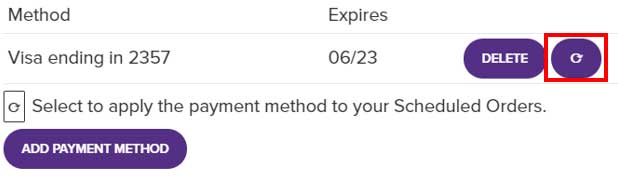Subscribe & Save is available for all products
Anywhere from 3 weeks to every 5 months
Update or skip orders effortlessly
Running low? Super easy to update

Not just your first order
Pick the frequency that works for you
Ships within 24 hours or less
Change or cancel at anytime